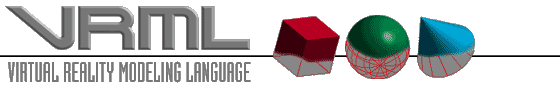
How to Display Virtual Reality Files
If you don't see the polyhedra as 3D models, your computer is
not
up-to-date
in its software. In the future, all web browsers are
likely to
come
with the built-in ability to view VRML files. For the present,
because
it is a new technology, it is usually added in as a separate
module.
Fortunately,
VRML add-on software exists for all popular web browsers and
computer
platforms.
If you are viewing this on your own computer, you can download
and
install
the necessary software yourself for free. If you are using a
computer
at
a school, corporation, or other organization, ask your system
administrator
to update the web browser you are using. Point him or her to
this page
if necessary. To find a VRML plug-in for your machine and
software, use this NIST
VRML detector page.
One to try on a PC is Cortona.
I'm told this
works well on a Mac.
Most of my polyhedra files were written around 1995 according to the VRML 1.0 language specification, but some were written later with VRML 2.0. For some VRML browsers, only VRML 2.0 is installed by default and you have to get a special add on file which automatically converts version 1 files to version 2 when you view them.
After you get the software installed, you might want to check
out
these VRML viewing tips.